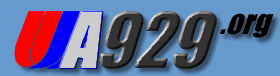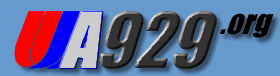|
Resurrection & Facebook
|
|
IMPORTANT NOTICE - Now on Facebook
The website is (for various technical reasons) frozen in time. All new discussion and photos etc will be on our UA929.org Facebook page. Why not join us there?

|
|
|
STOP PRESS
|
|
Having trouble logging in? Don't want to remain anonymous? Make sure your computer is accepting 'cookies'. Find out more...
|
|
|
Pictures? Problems?
|
|
If you have any pictures of recent reunions, or if you get stuck, or are unsure about anything, just send an email to web@ua929.org, and one of our happy band of administrators will be happy to help.
|
|
|
|
COOKIES
|
On this site we use cookies to be able to offer customized services.
Of this form it is possible that, with your user account, you can select special characteristics of this page, such as the number of news items that you want to display on the top page, the appearance of users' comments, the total appearance of the site through themes, and much more. This customized information is stored locally in your browser's cookies file.
If you are one of those people who do not wish to accept cookies, you can still use this site. However, if you create an account, you will need to log in each time you visit this site in order to load all your desired settings.
If you are paranoid about cookies, or you are worried that another rogue site could remove them from your machine and obtain your personal data, you should be aware that our cookies are stored encrypted in your cookies file. If some other site managed to actually remove them, they would probably not be able to recover the information since it will appear as gibberish.
Enabling Cookies
Internet Explorer, Version 5.x and Previous
On the Tools
menu, select Internet Options. Select the Security
tab. Select the Internet
icon. Click on Custom
Level. Find Cookies. For Allow
cookies that are stored on your computer, set it to Enable. For Allow
per-session cookies, set it to Enable.
Internet Explorer, Version 6.x and Later
On the Tools
menu, select Internet Options. Select the Privacy
tab. In the Web Sites section,
click on the Edit button. -
In the Address of Web Site field, enter crayfish.cx.
Click on the Allow
button. Click on the OK
button. Click on OK
to close the Internet Options window.
Netscape
Select the Edit
menu. Select Preferences. Click on Advanced. Set it to
Accept All Cookies.
|
|
|